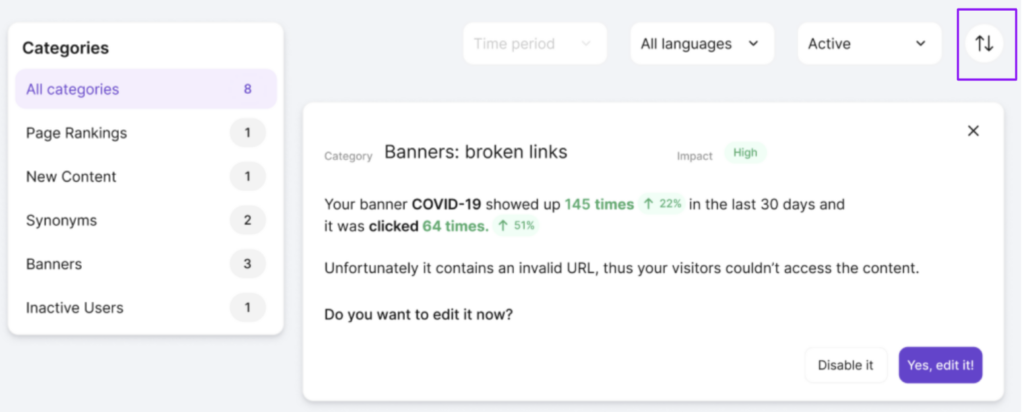How to interact with Actionable Recommendations
Cludo’s Actionable Recommendations offer a unique and individualized approach to optimization, surpassing traditional analytics. To learn more about the feature, refer to the following article: link.
There are several ways in which you can interact with the Actionable Recommendations feature:
Accepting an Actionable Recommendation
To accept the actionable recommendation:
- In the navigation, select Actionable Recommendations
- Go to the selected recommendation module
- Click on the purple-highlighted button that displays the confirmation message
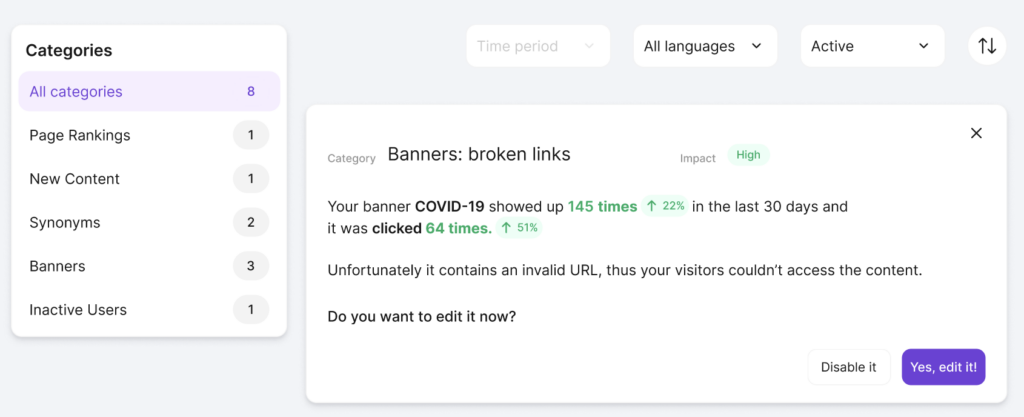
Dismissing an Actionable Recommendation
To dismiss the actionable recommendation:
- In the navigation, select Actionable Recommendations
- Go to the selected recommendation module
- Click on the X icon located in the top-right corner of the recommendation module
- Click on the purple-highlighted button Dismiss it to confirm the action.
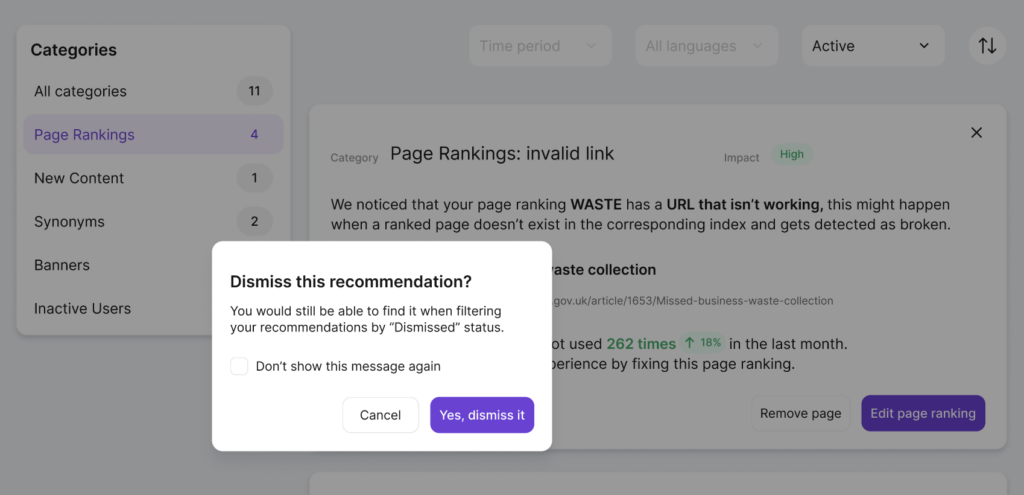
Permanently Deleting an Actionable Recommendation
To delete the actionable recommendation:
- In the navigation, select Actionable Recommendations
- Set the status filter to Dismissed
- Go to the selected recommendation module
- Click on the red-highlighted Delete button located in the bottom-left corner of the recommendation module
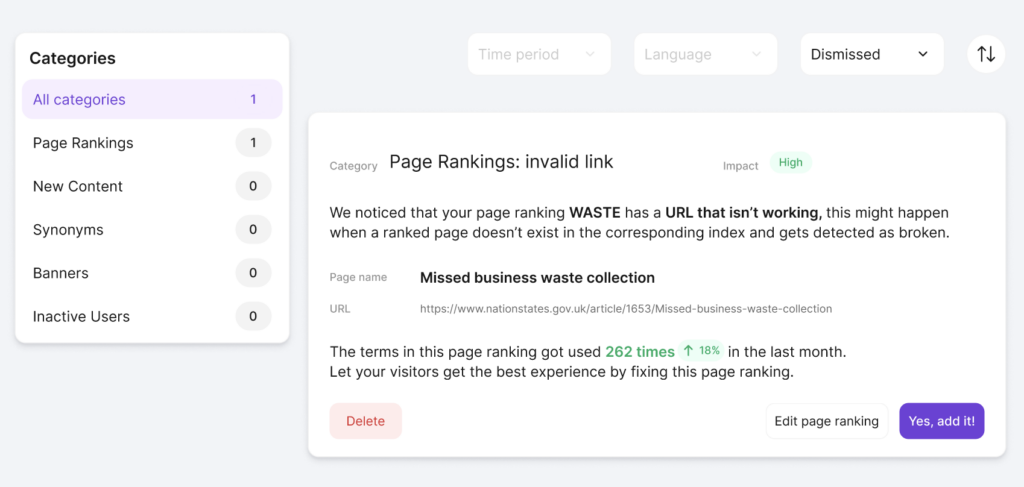
Filtering Actionable Recommendations
To delete the actionable recommendation:
- In the navigation, select Actionable Recommendations
- Locate the filter tabs at the top of the page.
- In the selected filter tab, click on the arrow to open filter options.
- Choose the desired filter
All types of actionable recommendations can be filtered by status:
- Active
- Dismissed
- Applied
Actionable Recommendations for synonyms can be additionally filtered by language.
Dismissed recommendations can be filtered by time period.
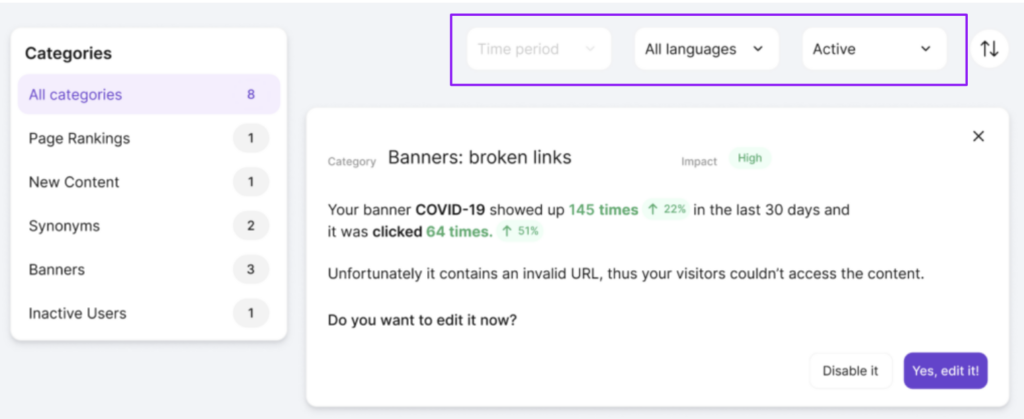
Sorting Actionable Recommendations
To sort the actionable recommendations:
- In the navigation, select Actionable Recommendations
- Click on the circular icon located in the top-right corner of the page
- Choose the desired sorting method
Actionable Recommendations can be sorted by:
- Newest to Oldest
- Oldest to Newest
- High to Low Impact
- Low to High Impact
By default, Actionable Recommendations are sorted by Newest to Oldest