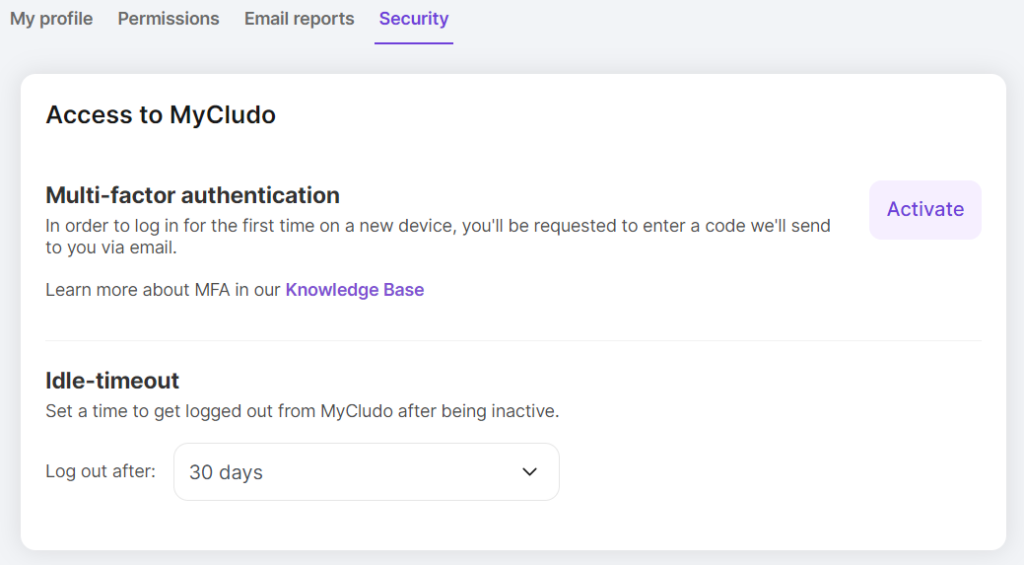How to activate Multi-factor authentication (MFA) in MyCludo
To activate MFA, follow the steps described below:
- In the top bar, click the profile icon
- Select Profile Settings from the list
- Select Security in the navigation bar
- To finish the setup process, click the purple button labeled Activate
If the user activating MFA is an admin user, they will be asked whether they want to activate MFA for only themselves or for all users. If a user is a non-admin user, they will only be able to activate MFA for themselves. - After successfully activating MFA, you will be logged out of MyCludo and receive an email with the security code to log in