Search Origin Pages
What are Search origin pages?
Search origin pages display every title and URL from which your visitors have performed a search during the selected period.
Clicking on any of the URLs opens Search origin pages analysis for that particular page and displays the search terms your visitor has searched for while being on that page.
The following actions are included in Search origin pages:
- Select period – The time frame can be customized by clicking on the button located in the top left corner of the displayed table. This field can be changed to several fixed available values or customized to your needs.
- Apply filters – This tool is made available by clicking on the button Filters located in the right top corner. For more information on this, visit our article on How to filter analytics.
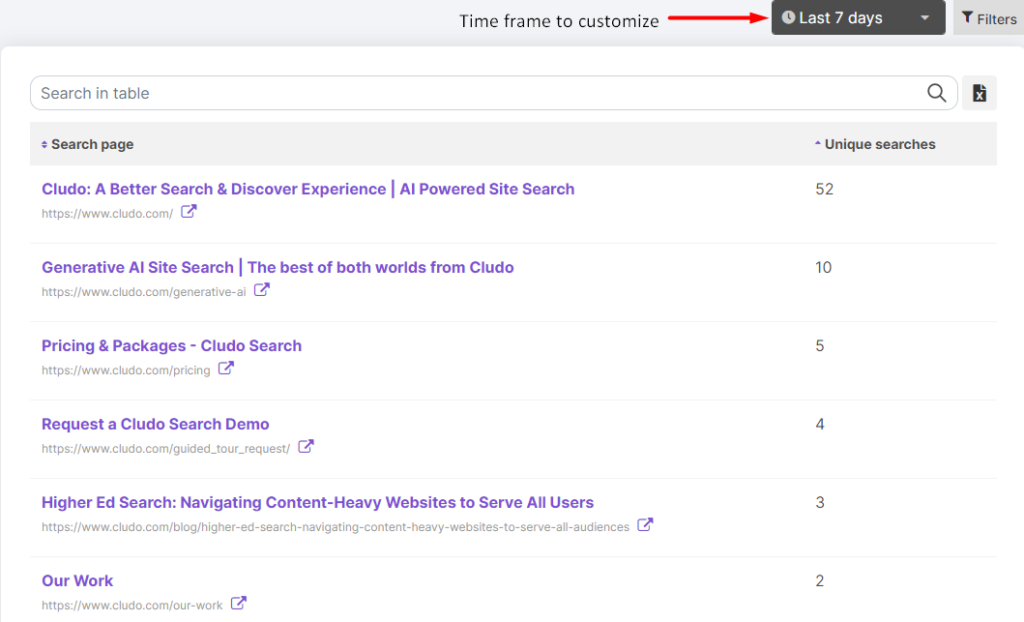
Table of Searches origin pages of the last 7 days.
The numerical value of Unique searches represents the number of searches made from the origin page.
You can export the data of these Search origin pages into a CSV document by clicking on the file icon located beside the search bar. This will download a CSV file with the data displayed in the table. Consider the selected time period and whether you want to narrow down the search terms to searches containing a specific search term.
Search origin pages analysis
When inspecting a search origin page, a table of the search terms queried by your visitors from that particular page is displayed. Searches with results include the following actions:
Select period – The time frame can be customized by clicking on the button located in the top left corner of the displayed table. This field can be changed to several fixed available values or customized to your needs.
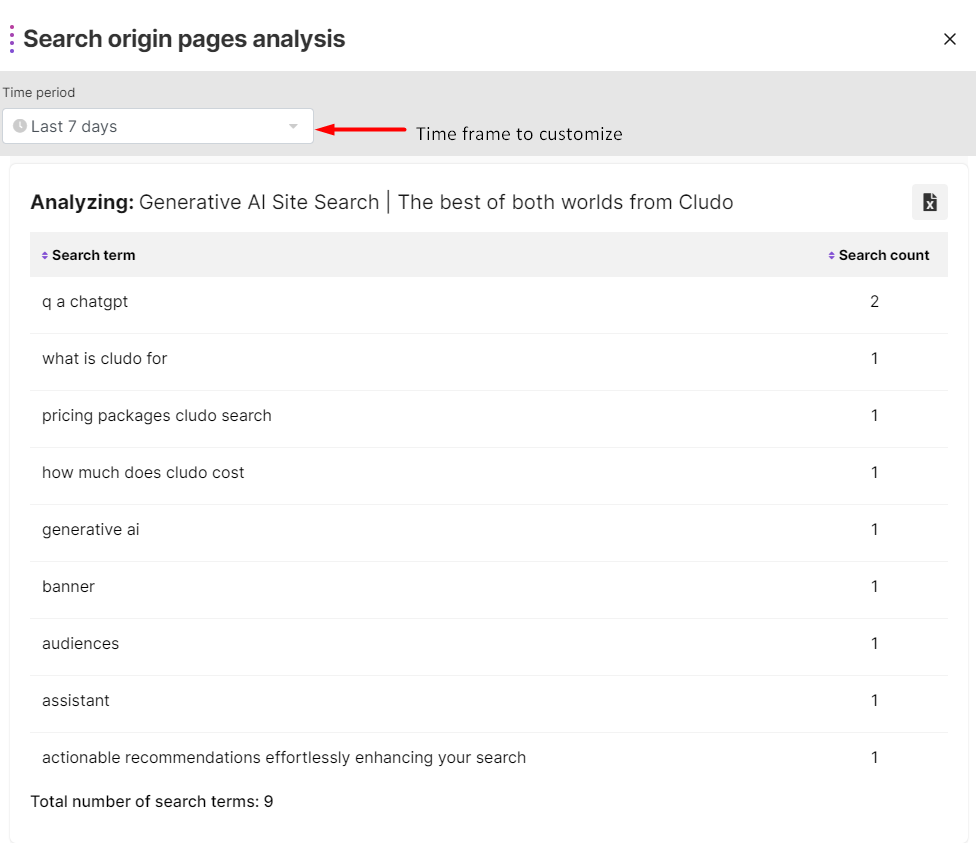
Table of search terms on a Search origin page analysis from the last 7 days.
In the table, the search term column displays unique search terms made from that particular page, while the Search count column indicates the number of times that particular search query was performed. The Total number of search terms at the bottom left indicates the total number of unique search terms from the page.
You can export the data of these Search origin pages into a CSV document by clicking on the file icon located beside the search bar. This will download a CSV file with the data displayed in the table. Consider the selected time period and whether you want to narrow down the search terms to searches containing a specific search term.
