What is 404 activity?
404 activity encompasses every clicked URL that takes visitors to dead links for a selected engine within a selected period.
The data in this section provides insights into the analytics for the 404 activity module. The table displays which URLs resulted in a 404 error when accessed by visitors. This information can provide valuable insights for potential improvements to the website’s structure or the correction of external links leading to non-existent pages
The following actions are included in the 404 activity:
Select period – The time frame can be customized by clicking on the button located in the top left corner of the displayed table. This field can be changed to several fixed available values or customized to your needs.
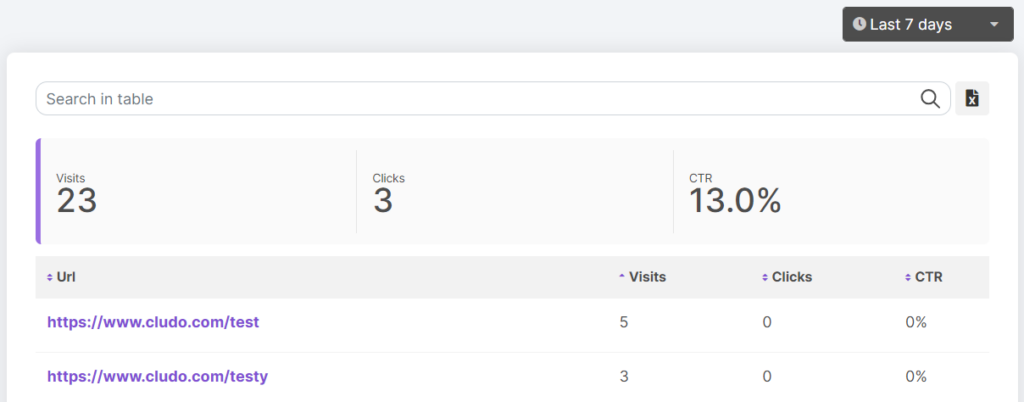
Table of 404 activity of the last 7 days.
Under 404 activity, you can search for specific URLs present on the table. The numerical value of Visits represents the number of times the indicated URL was visited. The number of Clicks indicates the number of times the visitor clicked on the recommended pages provided by the intelligent 404. To fully understand this feature, please visit our article What is Intelligent 404. Finally, the percentage associated with CTR represents the ‘Click-through rate’ for that specific URL.
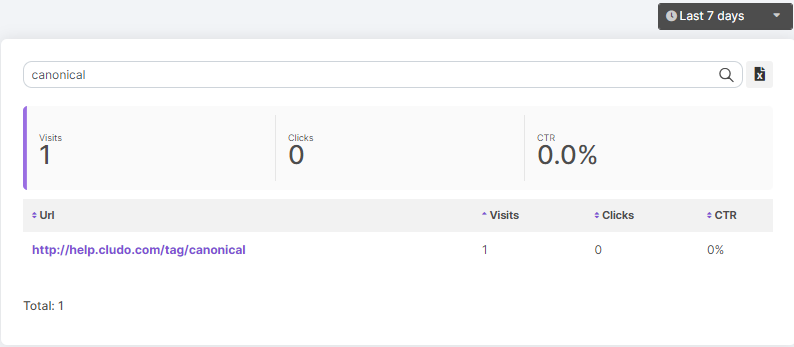
Searching for the word “canonical” in the table.
You can export the data of 404 URLs into a CSV document by clicking on the file icon located beside the search bar. This will download a CSV file with the data displayed in the table. Consider the selected time period and whether you want to narrow down the search terms to searches containing a specific search term.
Selecting any of the URLs in the table will also enable you to see the associated referral pages. Lastly, you can view the suggested pages and the number of clicks for each of them.
