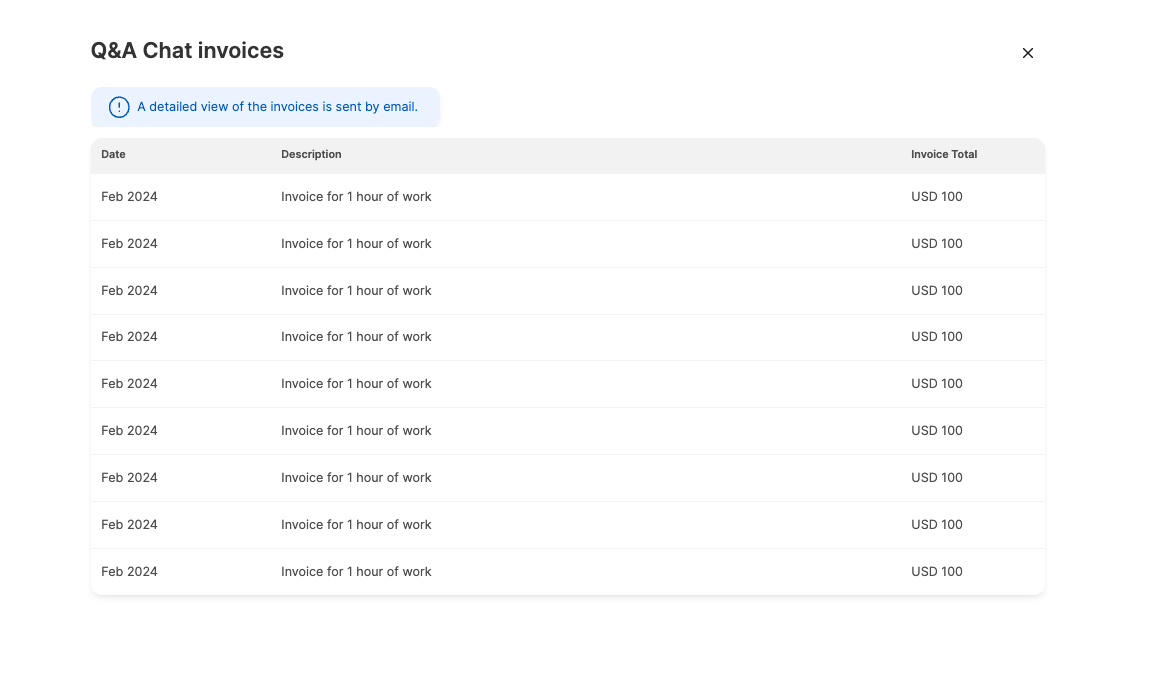What is the Account Overview?
The account overview provides a summary of usage analytics, consisting of four widgets, each highlighting various statistics.
Note: Depending on your subscription level, charts, filters, and AI Chat responses might not be accessible.
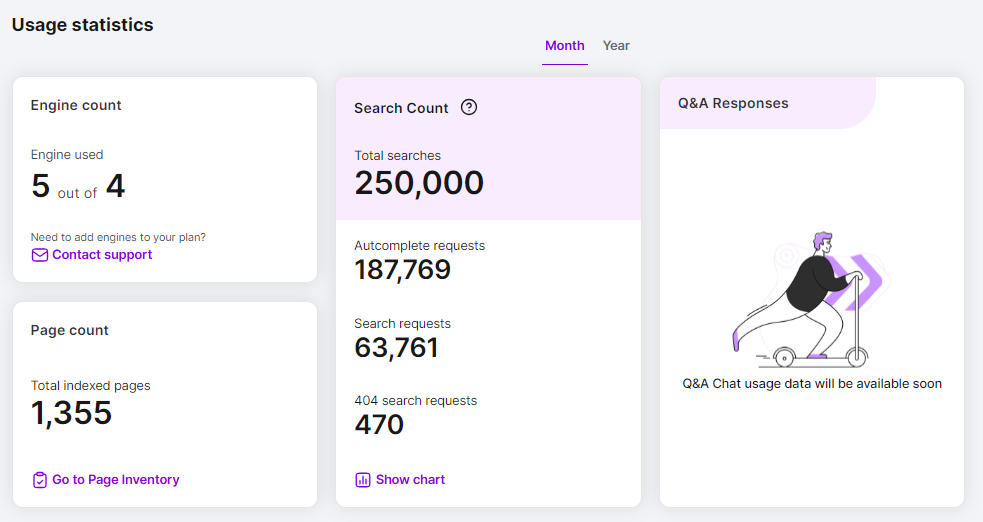
Engine count
The Engine count widget displays the usage of engines compared to the available quantity within your subscription.
Page count
The Page count widget displays the total indexed pages across all your crawlers compared to the available quantity within your subscription. This widget allows access to the Page inventory to review indexed content.
Search count
This Search count widget displays the total number of search requests compared to the available quantity within your subscription. For a detailed explanation of what counts as a search request, read this article.
If available, accessing the Show chart link grants access to more detailed data. The chart displays the average number of searches per specific month or year, the highest monthly search count, and the total searches during a given month or year.
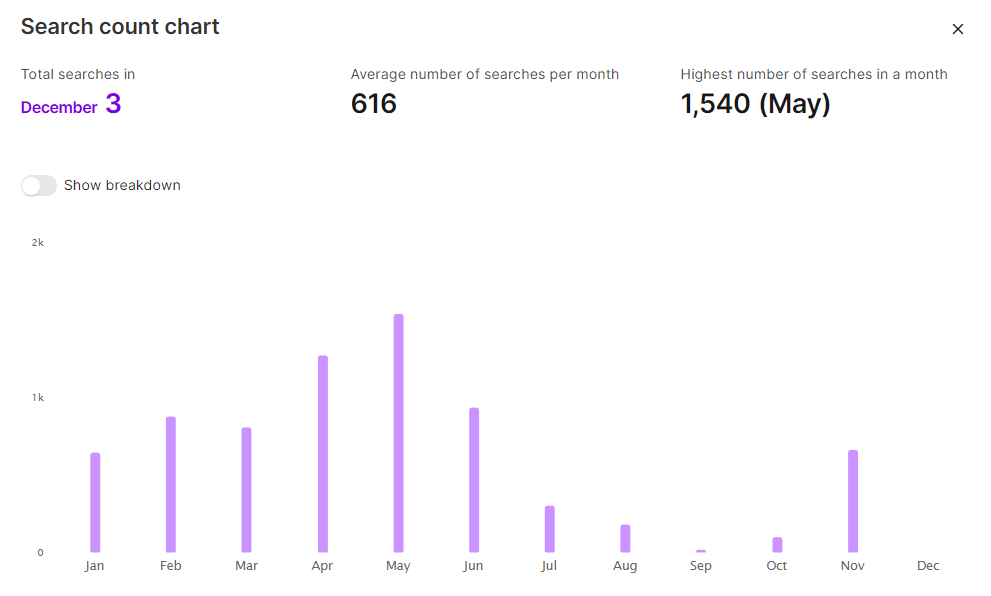
AI Chat responses
The AI Chat responses widget displays the total number of free and invoiced requests compared to the available quantity within your subscription. The option to filter these metrics is available on a monthly or yearly basis. The widget showcases users’ request statistics categorized based on length: concise (short), default (medium), and comprehensive (long). It represents the number of requests falling within each category, offering a clear overview of user interaction levels.
If available, accessing the Show chart link grants access to more detailed data. The chart displays the number of AI Chat responses per day, month, or year. When enabling Show breakdown, a categorized version of the chart will appear.
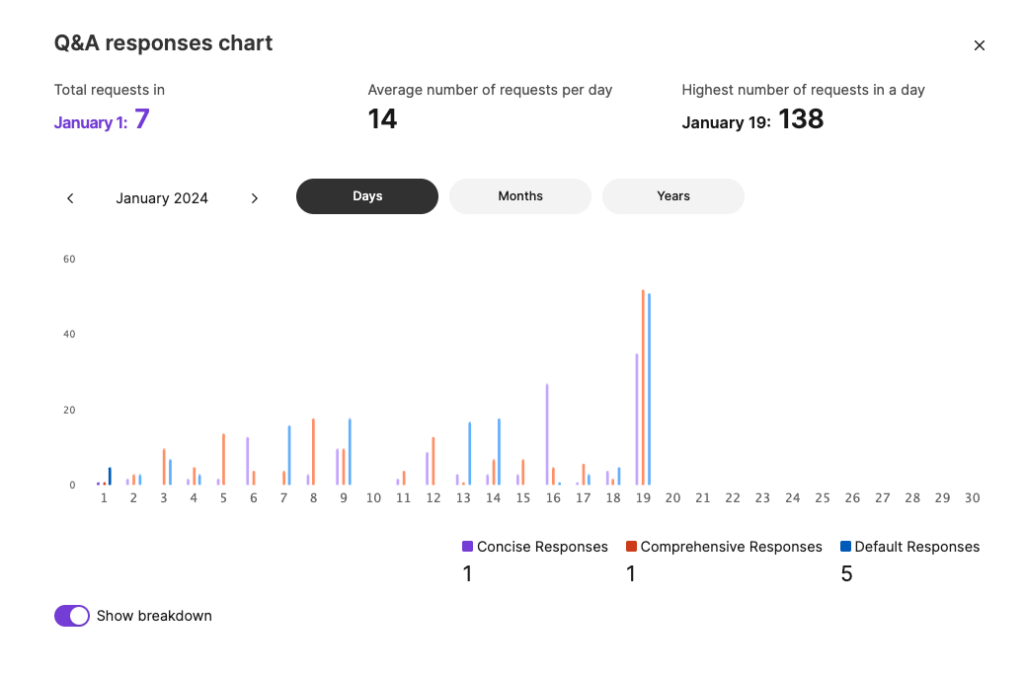
Clicking on the See invoice link provides a detailed overview of any additional invoices that have been sent if the AI Chat responses limit has been exceeded.