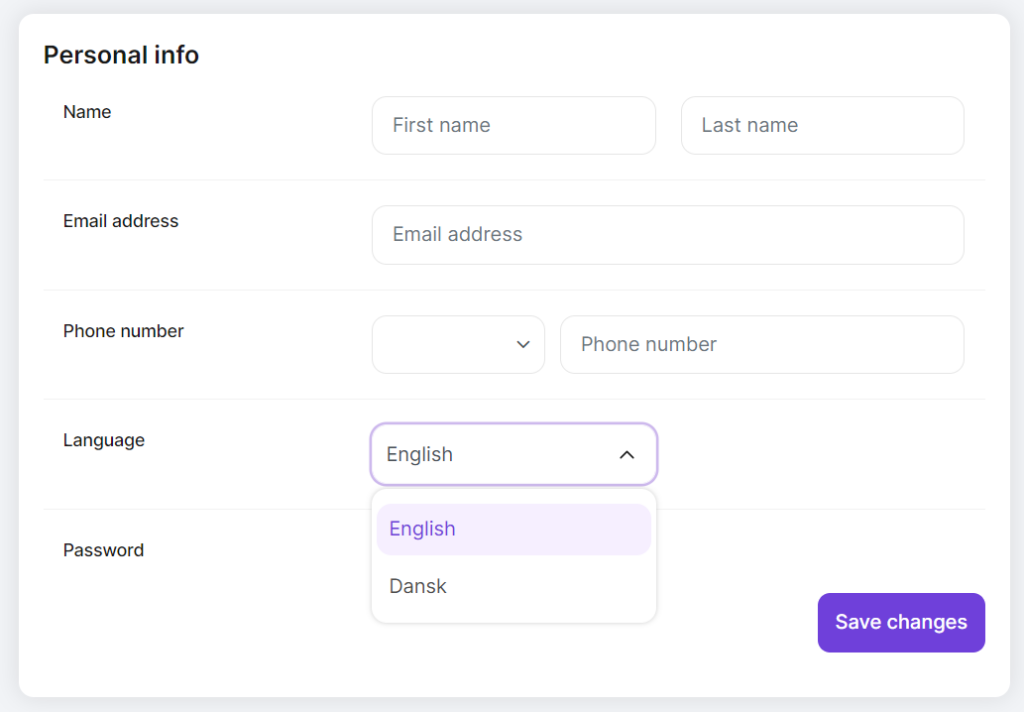How do I change the language in MyCludo?
The MyCludo interface supports both English and Danish. This guide will explain how to change the interface language for a user. Please note this language change does not affect any engines, visitors, or even other users in MyCludo.
- In the top bar, click the icon at the top right
- Select My profile from the list
- Select your preferred language in the dropdown menu
If the changed user is the currently logged-in user, the entire interface will immediately change language.