Search As You Type
What is Search As You Type?
Search As You Type is a feature that allows search results to appear as direct links alongside search suggestions while the visitor is entering their search term.
When enabled, the search will present search results for every few keystrokes. This allows for faster visitor searching in general, as the visitor can stop typing as soon as the desired page appears in the results. Clicking the result will send the visitor directly to the page, bypassing the search result page. Clicking a search suggestion will send the visitor to the search result page. Often, results and suggestions are clearly split into two columns with an explanative title to avoid any confusion.
How to set up Search As You Type
Search-as-you-type, also often referred to as Search As You Type, allows search results to appear as direct links as the visitor is typing.
- Make sure that the desired engine is selected from the engine drop-down
- In the navigation, select Configuration › Search As You Type settings
- Optional: Select a color in the Accent Color field
- Optional: Add one or more search terms to the Popular Searches field
- Select Disabled or Category from the Facet field
- Optional: Define a font size (in pixels) in the Base Font Size field
- Optional: Add a URL to an image in the Default Image Path field
- Add a URL to a search result page in the Search results URL field
- Select a language from the Language drop-down
- Click the Save button
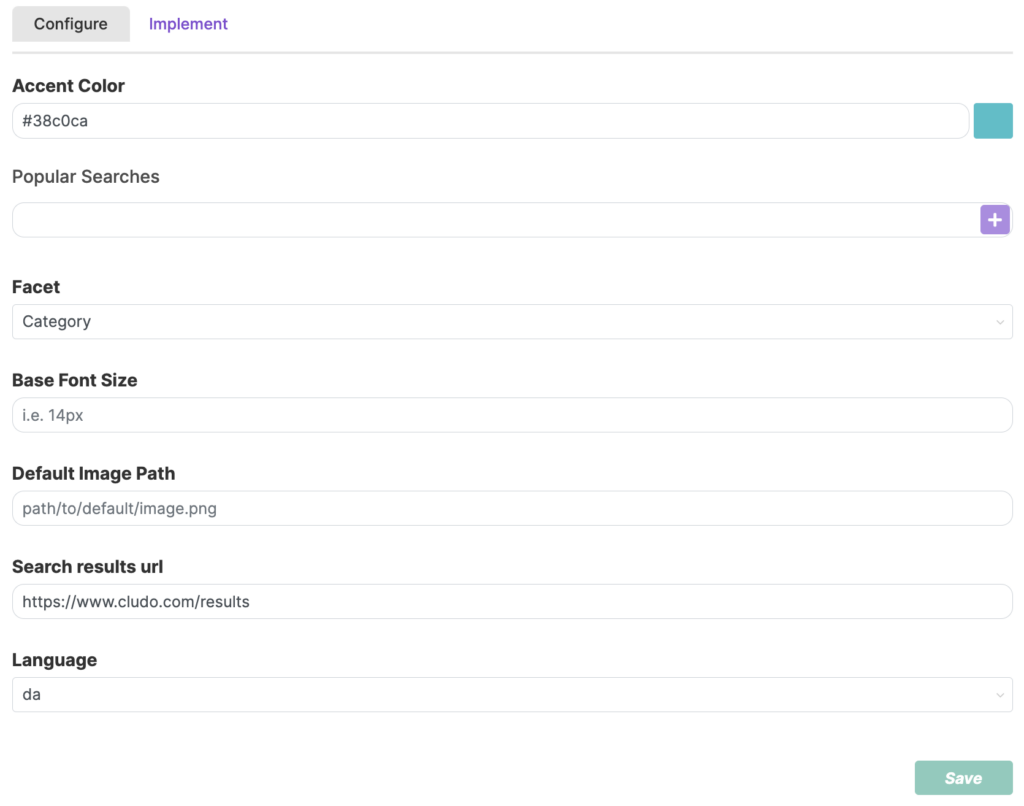
Enabling Search-as-you-type on the website
The following only has to be done once per implementation in order to enable the Search As You Type feature.
- Click the Implement tab within the Search As You Type settings
- Copy the script from the code block
- Insert the script on the website just before the closing
</body>tag as advised