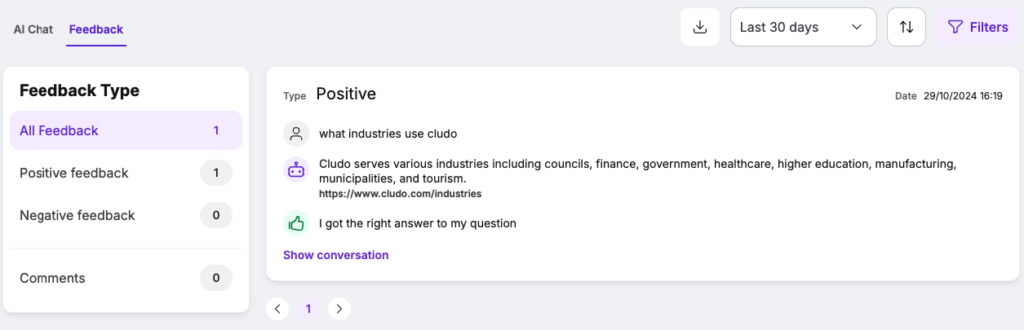AI Chat Analytics
AI Chat Analytics provides valuable insights into user interactions with the chat interface over a selected period. It enables you to monitor user behavior, identify trends, and optimize the chat experience for better engagement and outcomes.
Key Features of AI Chat Analytics
AI Chat Analytics is organized into two main sections:
1. AI Chat Conversations: Focused on user interactions and metrics related to chat sessions.
2. User Feedback: Insights into how users feel about their experience, including detailed comments and ratings.
Select Period
Customize the time frame by using the Select period option in the top left corner of the analytics table. Choose from preset ranges or set a custom period to align with your analysis needs.
Apply Filters
Refine the data by clicking the Filters button in the top right corner. Filters allow you to focus on specific user actions, queries, or timeframes. For more details, check our guide on How to filter analytics.
Table overview
The overview displays key metrics, such as:
- First Question: The initial question asked by the user during their session.
- Total of questions: The total number of questions asked in the session.
- Success rate: The percentage of questions successfully answered by the AI Chat.
- Unanswered questions: The number of questions the AI Chat couldn’t answer.
- URL Clicks: The total number of links clicked during the session.
- Show conversation: Click this option to view the full conversation transcript.
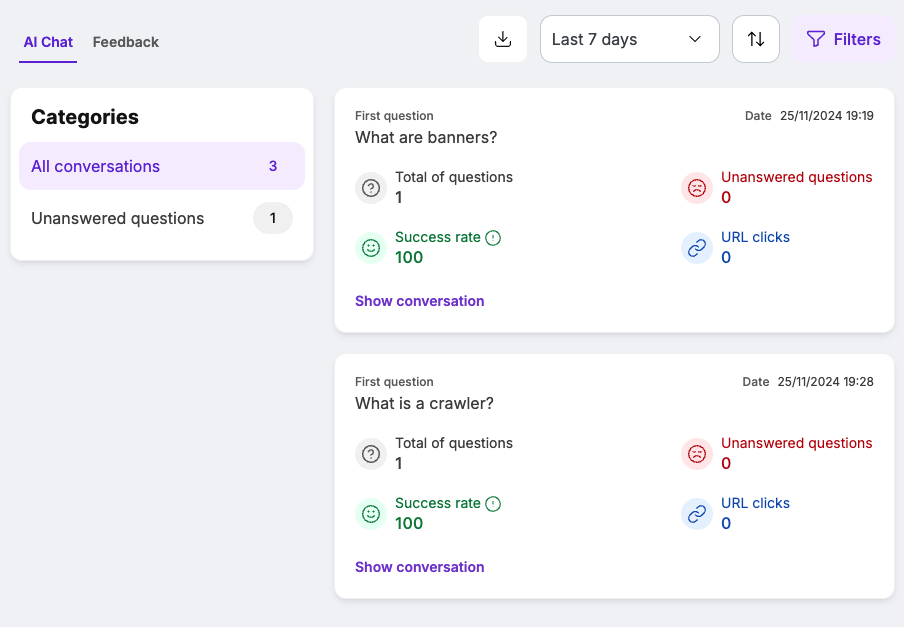
Overview of Unanswered Questions
The Unanswered Questions section lists all queries the AI Chat could not answer. Filtering options are available in this view, helping you analyse the data and identify patterns or gaps.
Feedback
Navigate to the Feedback tab in the top-left corner to view a complete list of user feedback submitted after their interactions with the AI Chat.
Overview of Feedback
The feedback table includes:
- Feedback Sentiment: Indicates whether the user’s feedback was positive or negative.
- User’s Question: The original question asked by the user.
- AI Chat’s Response: The AI Chat’s reply to the question.
- Comments: Any additional thoughts or details the user shared about their experience.