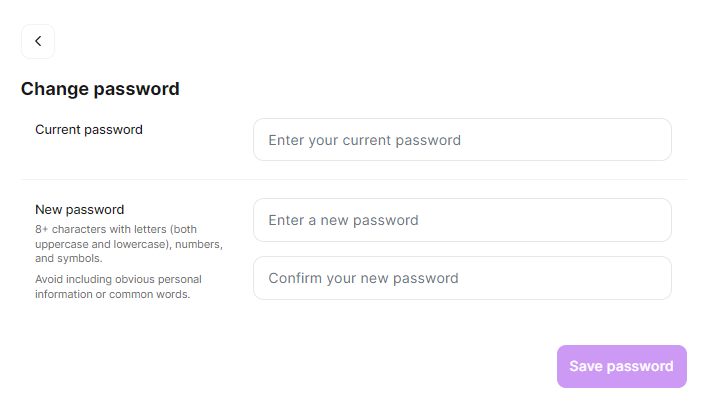How to change your MyCludo password
Updating your password regularly is a great way to ensure your account stays protected. In this article, we’ll cover the simple steps to change your MyCludo password, whether you’ve forgotten it or just want to update it for added security.
To change your MyCludo password:
- In the top bar, click the icon at the top right
- Select My profile from the list
- Select Change password in the overview
- Enter your credentials in the input fields
- Click the Save button