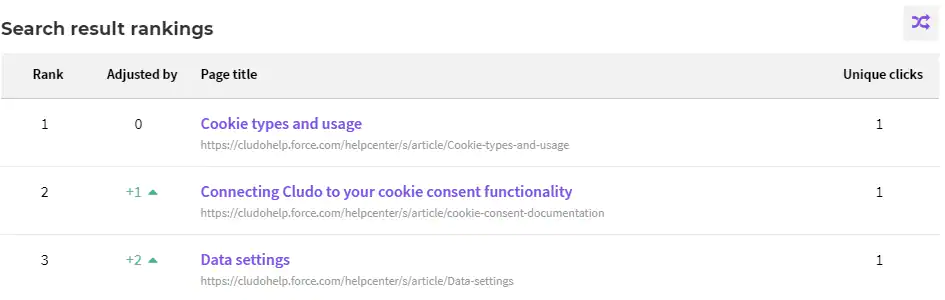What is the search term analysis?
When interacting with the dashboard and analytics in MyCludo, it is possible to see a full search term analysis for a specific search term. By simply clicking a specific search term from the list, a full analysis is shown for the given search term to provide further insight into the search term’s performance. At the top of the search term analysis, it is possible to control the time period, add filters and even change the search term.
The search term analysis is broken down into three main areas:
Overview
The overview shows high-level data about the search term like the number of searches and clicks as well as a click-through rate (CTR). The overview also presents a timeline to showcase when the searches were performed.
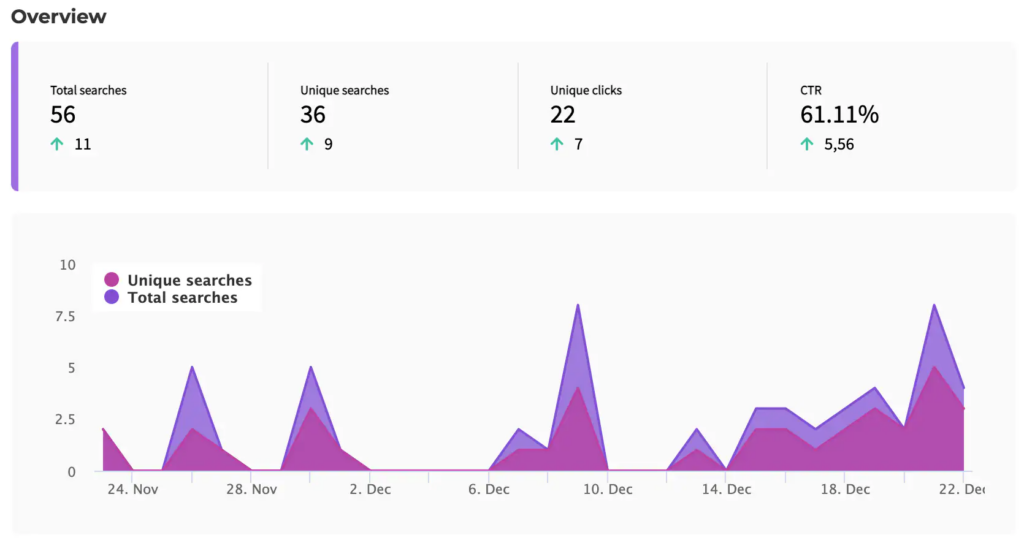
User trends
The user trends show which pages the search originated from along with the number of searches originating from each page.
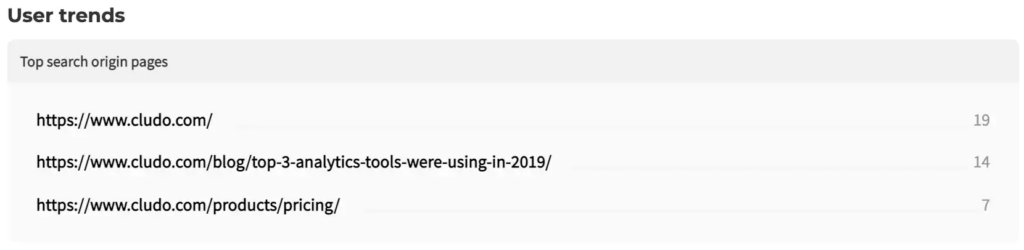
Search result rankings
The search result rankings list the top 10 results for the search term along with the number of clicks on each of the results. This can provide valuable insight into which results performed well for the search term in question.