Feedback Module
What is the Feedback Module?
The Feedback Module is designed to improve content evaluation by enabling end-users to provide structured feedback directly within the search experience. It can be fully customized and styled using the Experience Builder in MyCludo and easily implemented with a simple code snippet.
The collected feedback is aggregated and made available through the MyCludo dashboard module, providing valuable insights into content performance and user satisfaction.
The Feedback Module is available for all Cludo Core customers.
Customers with legacy packages (Essential, Professional, Business Enterprise) must upgrade to access this feature.
How It Works
The Feedback Module allows you to capture user feedback seamlessly from every page of your website.
- User submits feedback: At the bottom of any page, the user can provide feedback by:
- Answering the content was helpful (yes/no)
- Providing a reason for their feedback from a pre-defined set up options
- Adding an optional comment
The steps can be modified in the Experience Builder, and it is up to you which ones to include.
- Insights in MyCludo: Feedback data is aggregated and displayed in the MyCludo Dashboard, offering trends and breakdowns of user sentiment.
- Actionable improvements: Content managers can identify gaps, track performance, and prioritize updates based on real user input.
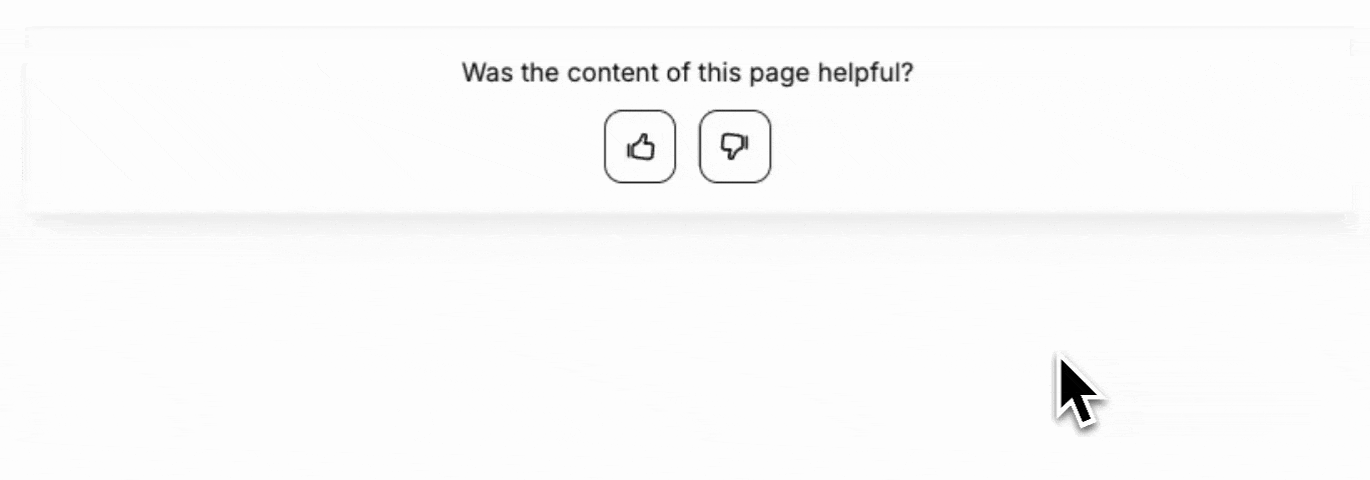
Key Benefits
- Identify content gaps by tracking where users express dissatisfaction or confusion.
- Drive continuous improvement with data-backed insights into what content works and what doesn’t.
- Increase transparency and trust by showing users their feedback is valued and acted upon.
- Enhance the search experience by optimizing results based on real feedback, ensuring relevance and satisfaction.
Customization & Implementation
The Feedback Module is fully configurable through the Experience Builder in MyCludo. Here, you can:
- Adjust the design and styling to align with your brand’s visual identity
- Choose the feedback options shown to users (e.g., positive/negative responses, predefined reasons for feedback)
- Get the code snippet to implement on your website
Note that if you already have the Experience Builder script implemented, all you need to do is activating the Feedback Module, and it will appear on your site.
Analytics
Analytics for the Feedback Module can be accessed in the MyCludo Dashboard, providing an overview of feedback trends such as:
- Percentage of positive vs. negative responses
- Breakdown of negative feedback reasons
More information can be found in the downloadable CSV report, where you will have more detailed information for each feedback submission, including:
- Date of submission
- URL of the page where feedback was given
- Selected reason for negative feedback
- User comment
Watch the Video Tutorial
For a step-by-step guide on setting up the Feedback Module, watch Anna doing the configuration in the video below!