Best Practice for using search data in Google Tag Manager
The Google Tag Manager integration allows for a wide spectrum of connections to different 3rd party system. Before setting up the integration, it is important to plan ahead and map out what the search data will actually be used for and in which systems.
To give inspiration, here is a list of different possible use cases which can all be configured to use from Google Tag Manager.
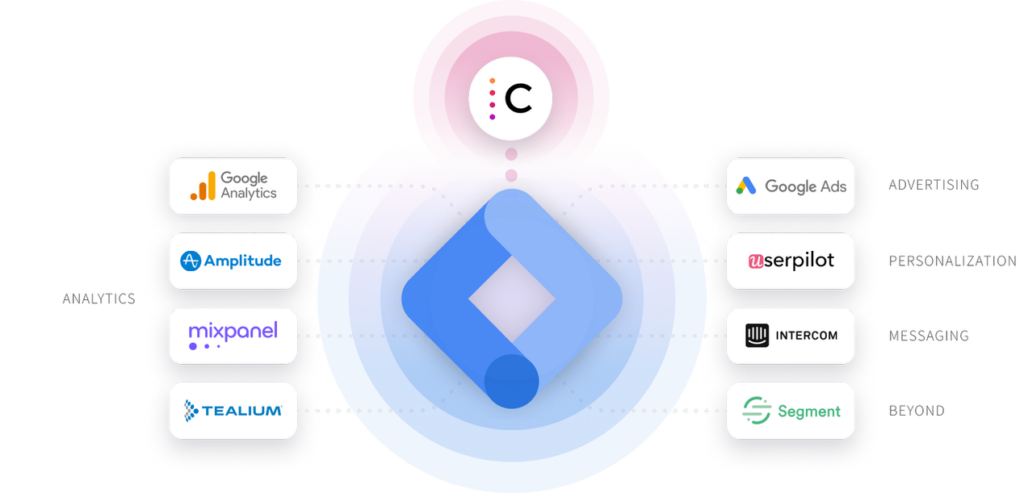
Analytics
Analytics is one of the most obvious cases for the search data. Although dashboard and advanced analytics are provided for the search data inside of MyCludo, passing the search data on to a 3rd party, allows for matching the search data with other sources. Systems like Google Analytics, Amplitude, Mixpanel and Tealium can benefit from receiving the search data.
Once the data is in a common analytics system like Google Analytics, it can be used as a source for further BI systems like Microsoft PowerBI or Looker.
Example
Sending search data to Google Analytics, allows for comparing the search activity with the general website activity. Using the tracking provided by Google, it allows for measurements on how many searches resulted in further actions like booking a meeting og signing up for a newsletter. This allows for a more precise metric to look at, compared to what can be shown with only the search data.
See our how to guide for Google Analytics.
See our how to guide for Amplitude.
Advertising
Being able to provide more targeted advertising based on visitor activity, can not only save money in the ads, but also improve the click rate of the ads. Ideally the search data can be linked up with a specific visitor, which makes Google Ads a good candidate. The Google Tag Manager tracking can synchronize with Google Ads to customize ads based on specific search behaviour by the visitor, without ever providing any sensitive or identifying data.
See our how to guide for Google Ads.
Personalization
Personalization allows for a more personal and custom experience in an interface, using prior knowledge of the visitor. Using certain Google Tag Manager connectors, it is possible to connect to platforms like Userpilot to show custom announcement, tips or tutorials based on the visitors search activity.
Example
When a visitor searches for “password reset” in the user guide, the data is sent to Userpilot. At their next login into the platform, running Userpilot, a tutorial will appear to guide them through how to open their account settings and resetting their password.
Messaging
Using the visitor search data can be a great tool for initializing a chat, with a lot more prior knowledge. System liks Intercom allows for plenty of custom configuration from Google Tag Manager, which can affect when the chat box appears and event pass custom events to inform Intercom what recent search activity has happened.
Example
When clicking a result and quickly returning to the result list, prompt an Intercom message chat to appear for the visitor.
Further data handling
There are many more options for parsing data on to 3rd party system, which in turn can deliver the search data to any required data source. Platforms like Segment specialized in connecting different data platforms, and can be used to receive the search data from Google Tag Manager and pass it on.
